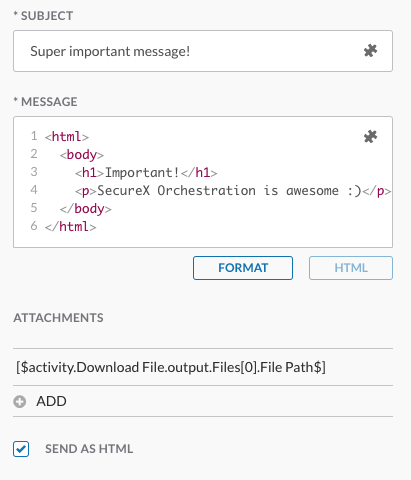Send Email
Category: Email
This activity allows you to send emails using an SMTP target.
Hints
- If you don’t specify a
Fromaddress, the username from the target’s account key will be used. - For the
To,CC, andBCCinputs, you can specify multiple email addresses separated by commas or each on their own line. - If you want your message sent as HTML, you must check the
Send as HTMLbox. Otherwise, the email is sent as plain text. - Emails can be sent with attachments, however, the attachments must have come from an activity that supports
File-type outputs (such asDownload File).
Usage
Here’s a sample of sending an HTML-formatted email with an attachment that came from a Download File activity: