Target Configuration
Once you have an orchestration remote up and running, you can configure targets to use it. Each target can have its own remote configured since you may have multiple remotes running in different data centers or environments. If a target does not have a remote defined, SecureX orchestration will attempt to connect to it directly.
To use a remote to communicate with a specific target:
- Expand the main menu and click on Targets.
- Select the target you want to add a remote to.
-
Under the Remotes section, select the remote you want to use with this target from the drop down list:
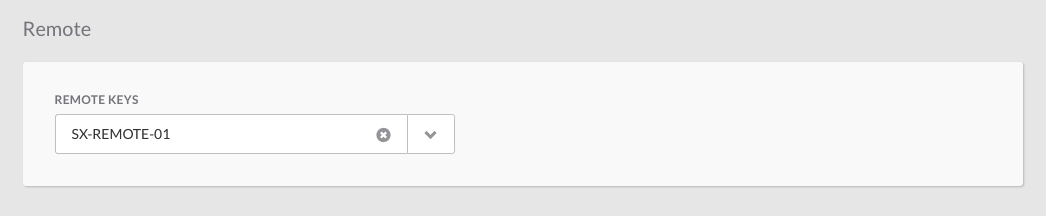
- Click Submit.
If you haven’t already configured your remote, see this page for more information.