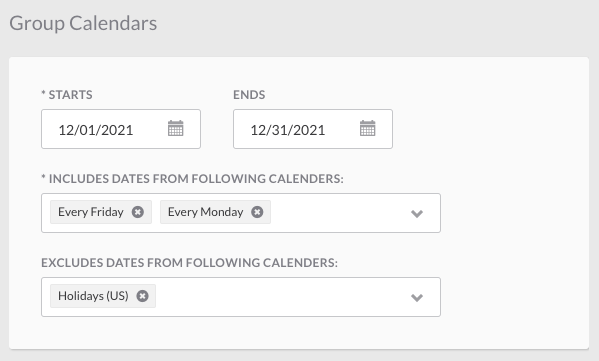Groups
A group calendar allows you to combine multiple calendars into one. For example, if you want a workflow to run every Monday and every Friday, you could create a group calendar combining the Every Monday calendar with the Every Friday calendar. You can also exclude a calendar from a group if you want to skip specific days like holidays.
Configuration
To configure a group calendar:
- Give the calendar a meaningful Display Name.
- Select a Start Date and End Date for the calendar. The calendar will go into effect starting on the start date and stop running on the end date.
- Select one or more calendars to include in the group.
- Select one or more calendars to exclude from the group.
- Click Submit.
Here’s a sample of a group calendar that will run every Monday and Friday in December excluding any holidays: